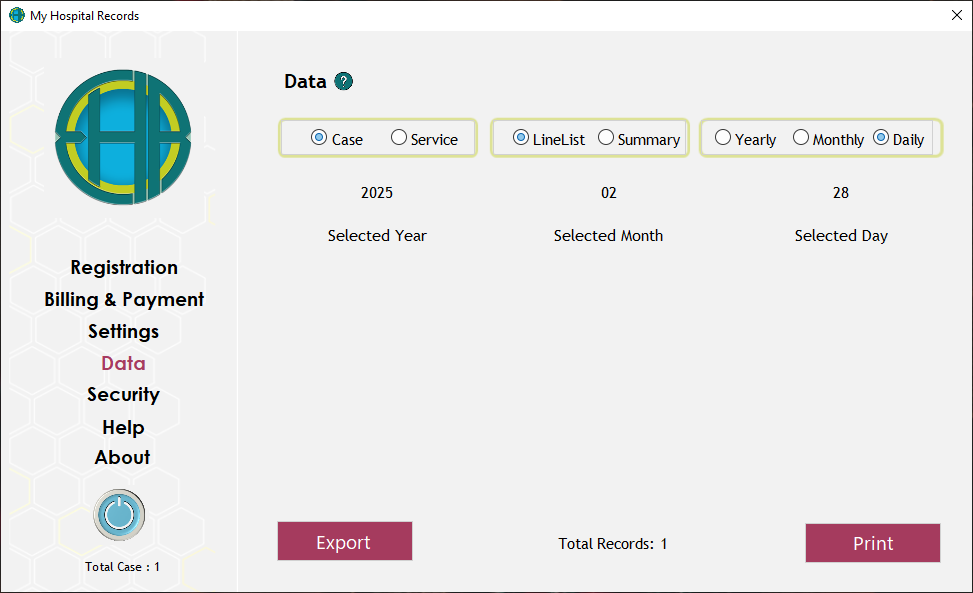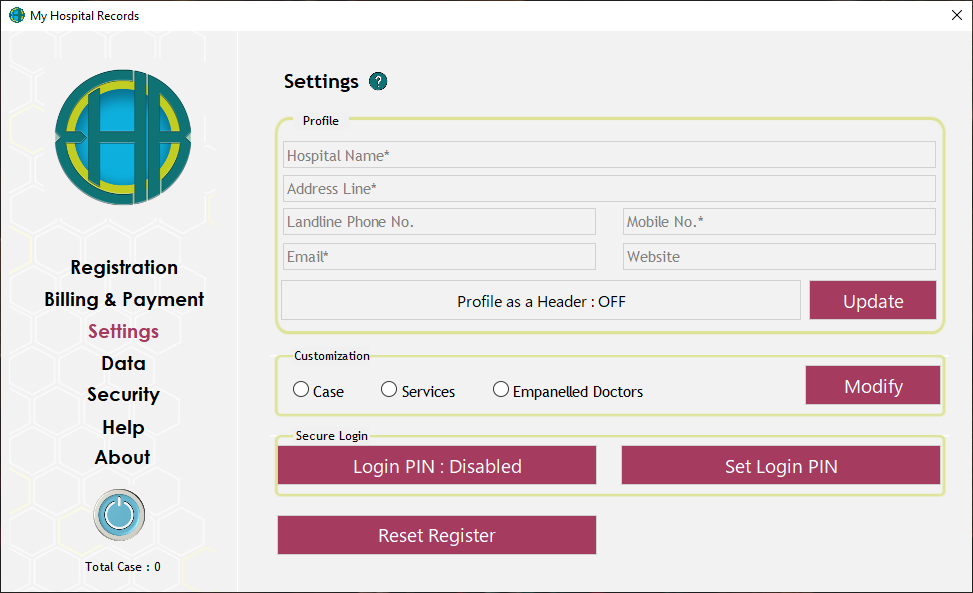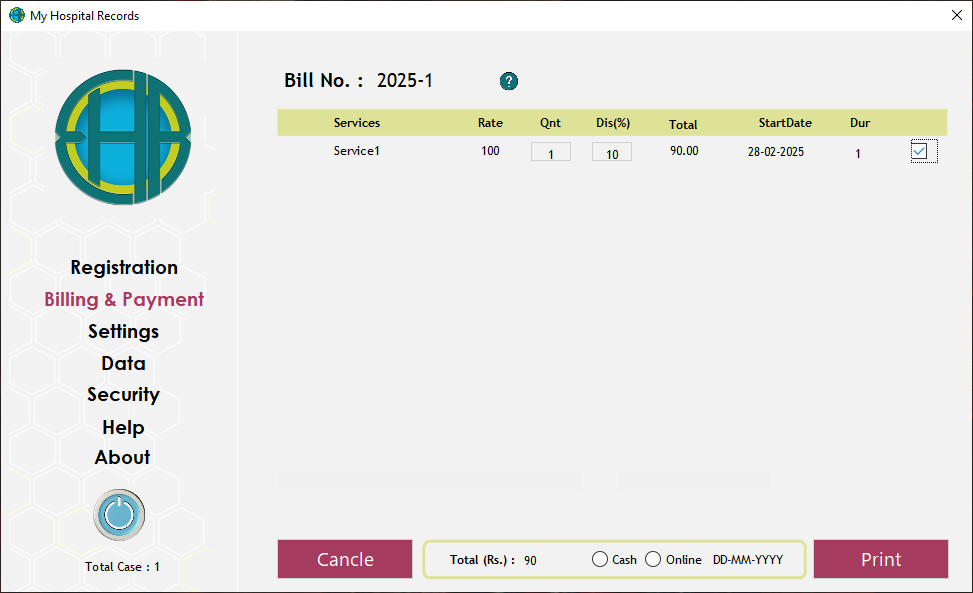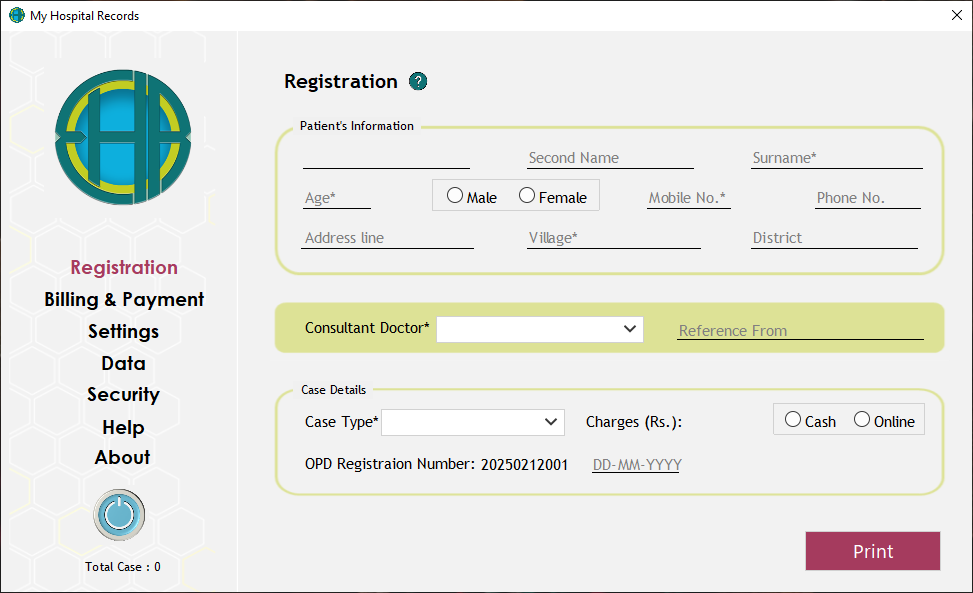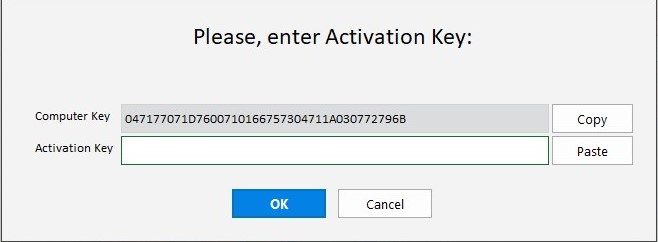Internal Mark Calculator
A Simple, Easy, Freemium offline Tool to Calculate Internal Mark & Get Eligibility of Students
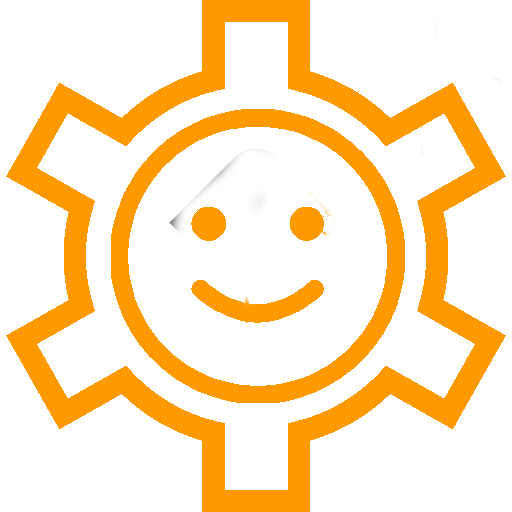
User-Friendly

Freemium

Offline

Secure

User-friendly Interface.
Works without Knowledge of Formula or Coding.
Formula/Coding Free Work eliminate every time task to setup formula or code to get Results and provide better result without errors
3
STEPS
TO
OUTPUT
Set up Examination
Setup Once, Use it for any Student Records
Enter Students Records
Download Template. Prepare Data in it. Import Template. Inbuilt Error report
Print Or Export Internal Marks.
Print Hardcopy or Softcopy. OR Export Data Calculation Sheet
Buil in Functions

Dashboard Summary of Examination, Student Records, and Output Indicators

The built-in HELP function helps in the use of software. one-click access, precise, and simply explained

Set, Reset, or Remove the PIN function helps to prevent unauthorized access to the software.
Checkout Features & Pricing
Internal Mark Calculator (Free)
₹ 0.00
All Core Functions.
Validity: 365 Days
✓
Examination Setup
✓
Data Entry
✓
Data Cleaning
✓
Data Entry Template
✗
Error Report
✓
Print Result
✗
Export Calculation Sheet#
✗
Security PIN
Internal Mark Calculator (Pro)
₹ 365.00
All Core + *Additional Functions
Validity: 365 Days
✓
Examination Setup
✓
Data Entry
✓
Data Cleaning
✓
Data Entry Template
✓
Error Report
✓
Print Result
✓
Export Calculation Sheet
✓
Security PIN
#Blank (No User Data) Calculation sheet is available for Demo purpose.
CLICK HERE to check all functions Demo & Free VS Pro version Differences
You can check License Key Page, Access Policy and Refund & Cancellation Policy for more details about Freemium Mode, License Key and Payment etc
- Setup Details
- System Requirements
- How to Install
- How to Activate
- FAQs
- Version Log
Version:2.0.0.0
Type: Offline*
Setup File Name: IMC-Setup.exe
Setup File Size: ~ 28 MB
Download File Format: ZIP
Download File Size: ~28 MB
Archive Password: 123
*Program or software check system/device date online when it is launched or run. as software function depends upon current date and time
Operating System: Microsoft Windows 7, 8, 10 or 11
Ram: 2 GB
Download Zip File. Unzip it with Password. Run Setup File. Follow Installation process.
Get License by License Key Request & Activate the Software. For Activation of Pro Version again you need to request for Access Key in License Key Request
What is the Internal Mark Calculator (IMC)?
This is software to calculate the internal marks of students and identify eligibility for university or final examinations.
What is the benefit of using?
You can use it without knowledge of coding or a formula to calculate the internals or page setup. This is simple and easy software. Just do entry, IMC will do remains.
The license key is valid for how many devices?
A single license key is valid for a single personal computer only. Please refer Terms & Conditions to get more details about License Key
Is it useful for anyone?
Yes, it is useful for any stream following internal marks in examinations. It is developed for the Medical Science Stream in India; however, it can be used in any field if it supports examination patterns.
Is it available for other than Microsoft Windows OS?
No. At present, we are offering only for the device running with Microsoft Windows.
How do I use IMC after Installation?
Help is Included in IMC Software. and Online Demo available on the website. You can find here
Is it free? Is there a subscription plan?
Yes, as a part of Freemium Model. You can use Free Version with core functionality. and you can purchase Pro mode if you want additional features.
There is no subscription plan.
How can we get a license key?
Apply here for a free license key by filing License Key Request Form. You will receive the license key in your email.
What are the acceptable payment methods?
UPI QR-Code
2.0.0.0
- Name: Internal Mark Calculator (Previously Student Internal Calculator)
- Scope: Calculation of Internal Marks
- Release Date
- Release Mode: Freemium (Internal Mark Calculator (Free), Internal Mark Calculator Pro (Paid))
- Updates
- Improved, modernized UI
- Added Option of Pro Version for Addition Functions (Data Entry Error Report, Export Data Calculation Sheet & Security)
- Added export function to export calculated data sheet
- Added Security to Support PIN setup
- Added standalone help along with online.
- Functions: Examination Setup Wizard, Student Record Entry by Template, Print Result, Export Data Calculation Sheet, Security, Standalone Help, Online Demo
1.0.0.0 (Discontinued)
- Name: Student Internal Calculator
- Scope: Calculation of Internal Marks
- Release Date: 20 January 2024
- Release Mode: Free
- Functions: Exam Setup, Student Record Entry, Summary, Print & Online Help
Concept Unclear aims to make life easier and more productive by developing tools and software for daily routine work and by developing tutorials to teach new skills and clear some concepts.